Go to Your blogger dashboard>layout>Edit html[look at the below screenshots]
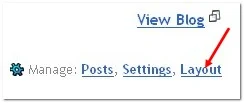
 and look for this code(it is at the top the template)
and look for this code(it is at the top the template)
and add the below code just after the above one[as shown in the below screenshot]
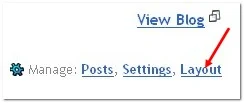
 and look for this code(it is at the top the template)
and look for this code(it is at the top the template)
<title><data:blog.pagetitle/></title>and add the below code just after the above one[as shown in the below screenshot]
<link href='ICON FILE URL' rel='shortcut icon'/>
<link href='ICON FILE URL' rel='icon'/>and replace the 'ICON FILE URL' with the url of your icon file.(likehttp://howshealth.com/favicons/bt.ico )
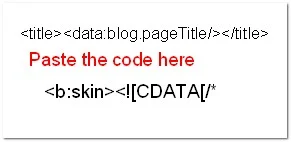 That's it! Now you can see a beautiful favicon in your blog.
That's it! Now you can see a beautiful favicon in your blog.
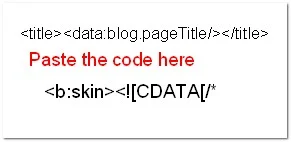 That's it! Now you can see a beautiful favicon in your blog.
That's it! Now you can see a beautiful favicon in your blog.Fee free to add the comments.....and doubts(if any?)

0 Make a Comment Please:
Post a Comment